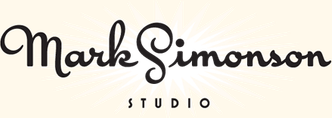What is OpenType?
OpenType is a font format jointly developed by Adobe and Microsoft which has many advantages over older PostScript Type 1 and TrueType font formats, including:
- Only one file is needed for each font
- The same font file can be used on either Macintosh, Windows, and other platforms
- Fonts are not limited to 256 characters—in fact, they can contain thousands
- Support for Unicode, which means support for multiple languages and keyboard layouts
- Support for advanced typographic features such as small caps, alternate characters, ligatures, etc.
- Fonts can be designed that automatically change how they look depending on which letters you type and in what order (contextual alternates)
Which of these features are supported in OpenType fonts from Mark Simonson Studio?
All come as single files that work on many platforms. All include support for most Western and Central European languages, sometimes Cyrillic and/or Greek. For more detailed information about which features are supported, consult the pages here for each of my font or font families.
Will OpenType fonts work on my computer?
OpenType is supported directly on macOS and on Windows 2000 and later. OpenType is also supported on mobile operating systems such as iOS, iPadOS, and Android.
Adobe has an OpenType information page on their website about their OpenType fonts. Most of what’s there also applies to my OpenType fonts.
Will OpenType fonts work with my favorite application?
Yes, but depending on the application, you may not have access to the advanced typographic features. In some cases, you may only get access to the first two hundred or so characters (the ones typically included in a traditional standard font).
At this time, programs that give you access to the extra characters (small caps, alternate characters, etc.) include the most recent versions of Adobe Illustrator (CS or CC), Adobe Photoshop (7.0 or later), and Adobe InDesign (all versions), Affinity Design/Photo/Publisher, and QuarkXPress 7.0 or later. Most “Cocoa” applications on macOS also have full access to extended characters and OpenType features by choosing “Characters…” and “Typography…” from the pop-up menu at the bottom of the standard Font window. This includes all Apple apps such as Pages, Keynote, and TextEdit.
How do I get access to all the goodies?
In programs like Adobe InDesign, when you select “small caps” from the character palette, the small cap characters built into the font are used automatically, rather than scaling down capitals. Ligatures and contextual alternates are used automatically (unless you turn them off).
Other features are accessed in the character palette via the options pop-up menu. In InDesign, for instance, there is a submenu called “OpenType” in the Character palette. For example, you can select a capital letter in your text and then select “Swash” from the OpenType menu to get the swash alternate. All the features except the ones shown in brackets [like this] are supported in the font you’re using.
In addition, you can open the “Glyphs” palette (in the menu Window > Type & Tables > Glyphs) which shows you every character in the font. Double-clicking on one will insert it into the text at the cursor point or text selection.
Photoshop CS and CC have the OpenType features in the options pop-up menu of the Character palette. Illustrator CS and CC have an OpenType palette and a Glyph palette.
For more information on using OpenType fonts in these programs, check the manuals and Adobe’s online guide to OpenType.
Can I use OpenType features on the web?
Absolutely. In fact, OpenType features are supported better and more consistently in modern web browsers than in desktop apps. Features are activated using Cascading Style Sheets (CSS). There is lots of information available on the web on how to do this.
Are your fonts available in any of the older font formats, such as PostScript Type 1 or older TrueType formats?
No. All fonts from Mark Simonson Studio are now released in OpenType only.
I’ve heard there are two kinds of OpenType fonts, TrueType-flavored and PostScript-flavored. What do yours taste like?
Both kinds are included when you license my fonts from some of my distributors. When only one flavor is included, it will be PostScript-flavored OpenType fonts (the ones with the .otf extension). These are the best choice for professional design applications, such as Adobe Creative Suite or Creative Cloud and QuarkXPress. TrueType-flavored Opentype fonts (the ones with the .ttf extension) are the best choice for Microsoft Office and similar applications, especially on Windows. If the distributor you purchase your license from only provides .otf fonts, they can send the .ttf version if you ask at no extra cost.
What if I have a less frequently asked question about your OpenType fonts?
Contact me and I’ll be happy to answer it.
Updated 12/06/2020